Magento’s default view cart page:
Simple product includes a product thumbnail , product name, product SKU as shown below.
Configurable Product includes a product thumbnail , product name, product SKU , Product Attributs as shown below.
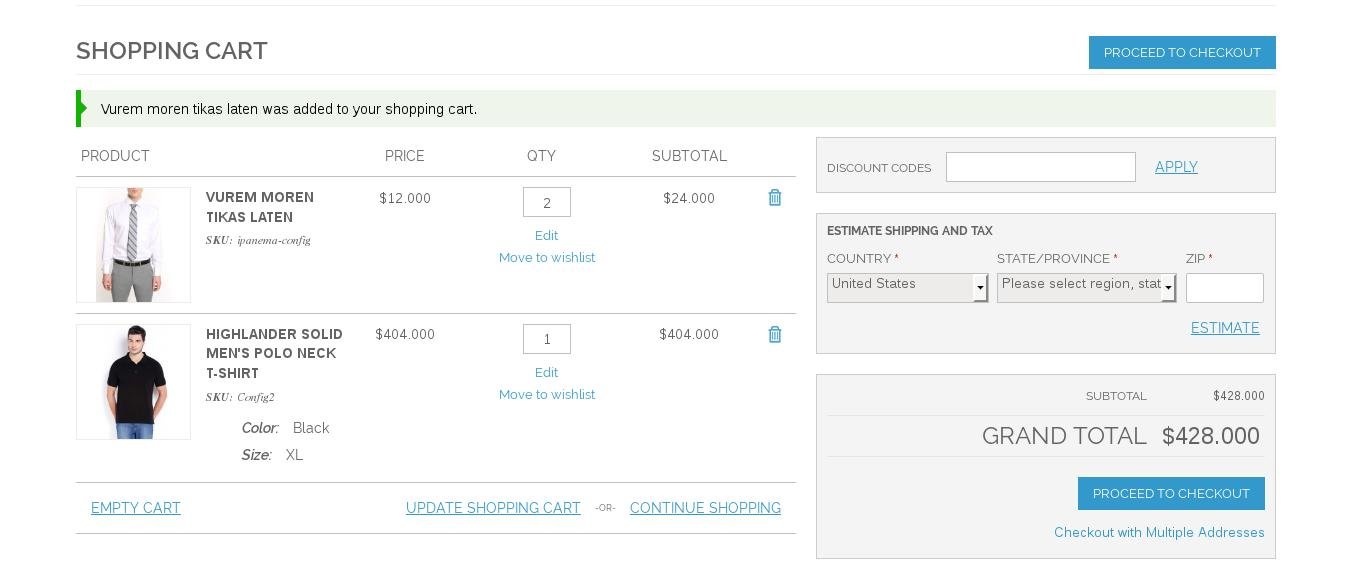 What if you wanted to add the short description to the view cart page, to help give customers a better idea of the product they have added to their cart. You can Do that by following these simple steps.
What if you wanted to add the short description to the view cart page, to help give customers a better idea of the product they have added to their cart. You can Do that by following these simple steps.
The view cart page is controlled by default.phtml, which is located in:
app/design/frontend/your_package/your_theme/template/checkout/cart/item/default.phtml
Near Line no 61 there is a
tag displaying product name like:
<h2 class="product-name">
<?php if ($this->hasProductUrl()):?>
<a href="<?php echo $this->getProductUrl() ?>"><?php echo $this->escapeHtml($this->getProductName()) ?></a>
<?php else: ?>
<?php echo $this->escapeHtml($this->getProductName()) ?>
<?php endif; ?>
</h2>
If you want to add shortdescription just after it add the following code just after
tag
<?php
$product_ob = Mage::getModel('catalog/product')->load($_item->getProductId());
echo $product_ob->getShortDescription();
?>
Take a look at the results. This will pull the Short Description into the view cart page.
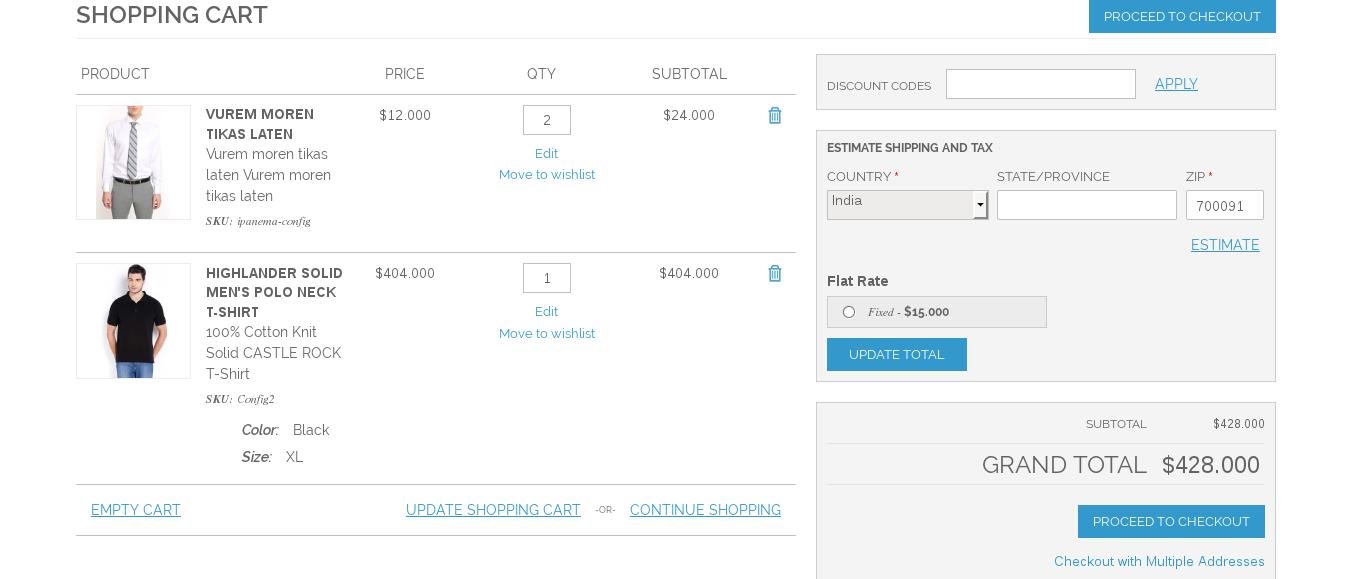
0 Comments